Resources & Presentations
The Ultimate Guide to Choosing the Best CMS for Your Website

As most website owners know, the content management system (CMS) you work in can either greatly reduce or greatly increase the amount of time you spend managing your website. If you have the right CMS, your productivity can skyrocket but choose the wrong one, and you’ll be devoting an inordinate amount of time and energy to managing your site.
There are hundreds of viable options in the market and each is as unique as the next. So which is the best for your particular needs? Well, that depends on a number of factors.
- What is your budget?
- What is your level of technical knowledge?
- How complex is your website?
- How often will you be updating the site?
These questions and many more are ones that you should consider when choosing the right content management system for your website. And if you don’t know where to start, that’s okay because we’ve got you covered.
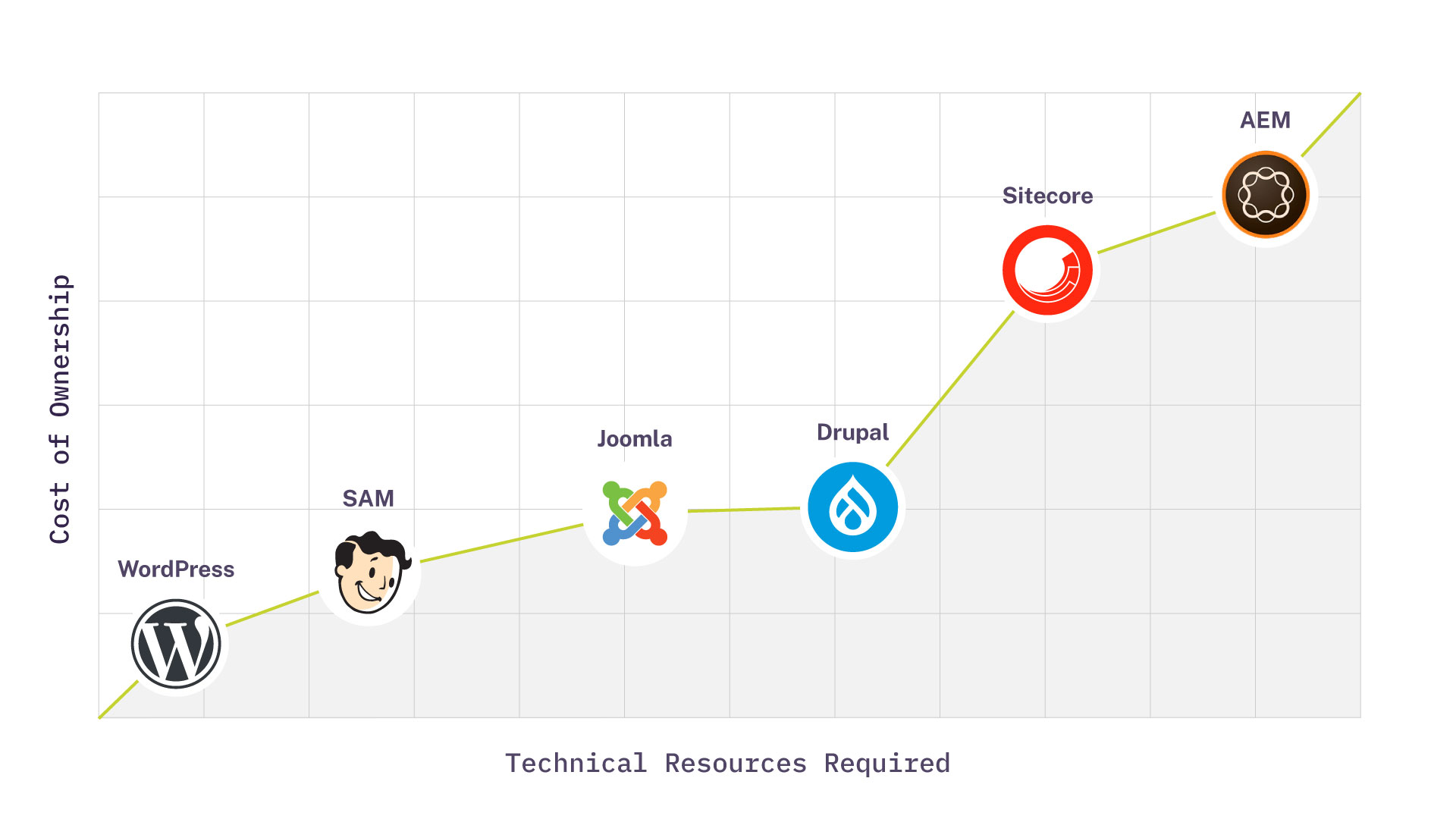
Below is a guide to help you determine which CMS is the best fit for your project. And since there’s no way to cover every content management system out there, we decided to tackle the most popular ones on the market today:
| AEM | Drupal | Joomla | SAM | Sitecore | WordPress | |
|---|---|---|---|---|---|---|
| Cost of Ownership |
4 Rating |
2 Rating |
2 Rating |
2 Rating |
4 Rating |
1 Rating |
| Time-to-Market |
4 Rating |
2 Rating |
1 Rating |
2 Rating |
4 Rating |
1 Rating |
| Technical Resources |
4 Rating |
3 Rating |
2 Rating |
1 Rating |
4 Rating |
1 Rating |
| Support Quality |
3 Rating |
2 Rating |
3 Rating |
4 Rating |
3 Rating |
3 Rating |
| Licensing |
check |
Open-source |
Open-source |
check |
check |
Open-source |
| Certified Developers |
check |
not check |
not check |
not check |
check |
not check |
| Automation |
check |
not check |
not check |
not check |
check |
not check |
| Personalization |
check |
not check |
not check |
not check |
check |
not check |
| Integrations |
check |
not check |
not check |
check |
check |
check |
| True WYSIWYG |
not check |
not check |
not check |
check |
check |
not check |
| User permissions |
check |
not check |
not check |
check |
check |
not check |
| Microsoft Tech |
not check |
not check |
not check |
check |
check |
not check |
| Separate Staging |
not check |
not check |
Requires plugin |
check |
not check |
Requires plugin |
| Multi-lingual support |
check |
not check |
check |
not check |
check |
not check |
To help you compare the content management systems more thoroughly, below you'll find the following information for each CMS:
- a high-level overview table with important features
- a detailed overview
- a list of pros and cons
- a sample list of sites built in each platform
 Adobe Experience Manager
Adobe Experience Manager
| Website | |
|---|---|
| Ideal User |
Large enterprise marketing teams with significant resources |
| Cost of Ownership |
4 Rating |
| Time-To-Market |
4 Rating |
| Technical Resources Required |
4 Rating |
| Support Quality |
4 Rating |
AEM Overview
Adobe Experience Manager (AEM) is a robust, enterprise-level content management system for medium to large businesses. Its integrations with Adobe Creative Cloud make it an attractive solution for marketing teams that work primarily within the Adobe Suite. The real value in AEM lies in its ability to customize and track customer engagement across channels with tools that speak with one another. Adobe’s announcement in January 2020 of AEM as a Cloud Service will allow marketing teams to reduce time managing digital assets on a large scale and remain agile and up-to-date.
Because AEM is such a robust tool, it can take anywhere from months to over a year to build or migrate a site. It can take even longer for marketing teams to understand the best way to use its features. It requires a devoted, trained, and talented team to understand the nuances of the platform and use it to its full potential. There are some concerns that AEM is still a work-in-progress, with suggestions surfacing in 2019 that the platform is only 60% complete. Cost may also be a deterrent for companies with a smaller budget: the price tag can range from $250,000 to $1,000,000 annually.
For companies focused on long-term scalability and growth, AEM’s wealth of tools makes it a valuable CMS. It can bring complex marketing automation capabilities to your organization if you’re able to bear the costs of integration, implementation, and maintenance. If your marketing team’s goal is to create customized audience segments and experiences and scale your marketing across hundreds (or thousands) of digital touchpoints, with the right developers and integration partner, AEM is a powerful solution.
Notable Sites Built in AEM
Pros
- Integrates with Creative Cloud
- Content personalization capabilities
- Great for enterprise-level B2C companies
- Seamless integrations with third-party platforms
- Highly customizable
- Intelligent file tagging and search
- Robust media analytics included
Cons
- Time-to-market can be lengthy
- Upfront learning costs and steep learning curve
- Requires specialized, certified developers
- Requires careful, thorough migration planning
 Drupal
Drupal
| Website | |
|---|---|
| Ideal User |
Technically inclined marketing departments |
| Cost of Ownership |
2 Rating |
| Time-To-Market |
2 Rating |
| Technical Resources Required |
3 Rating |
| Support Quality |
2 Rating |
Drupal Overview
Drupal is an open-source CMS that’s great for enterprise websites that require scalability. Their flexible taxonomy system allows their platform to handle lots of data and they put an emphasis on the security of their software. Since it is an open-source CMS software, community support is available to help troubleshoot issues.
Basic installation is incredibly light and easy and their modular approach offers users the ability to customize your site with add-ons and other modules. However, some of these modules can be expensive and heavy. Similar to Wordpress, too many add-ons will negatively impact site speed and performance.
Drupal has a steeper learning curve, as well, so it requires a fair amount of technical know-how. As such, a development background or development team is critical to your success in this platform. Assuming you have a development team, this platform can be a good option for your enterprise site.
Notable Sites Built in Drupal
Pros
- Open-source software
- Very light basic installation
- Great for projects that require scalability
- Provides advanced user management and permission settings
- Security is a point of emphasis
- Flexible taxonomy system, making it easy to handle lots of data and content
Cons
- Steep learning curve -- requires development experience/team to manage the site
- Many modules cost extra so customization can be costly
- Technical issues with modules -- compatibility and/or performance
- Legacy installations are not supported
- Interface is more cumbersome than other CMSs
- New versions require manual migration
 Joomla
Joomla
| Website | |
|---|---|
| Ideal User |
Marketing teams with access to technical resources/training |
| Cost of Ownership |
2 Rating |
| Time-To-Market |
2 Rating |
| Technical Resources Required |
2 Rating |
| Support Quality |
3 Rating |
Joomla Overview
Another popular free open-source CMS is Joomla. Joomla is known for its object-oriented software and management systems. This makes it a popular choice for building more complex and sophisticated websites. In fact, Joomla is used by 5% of the internet worldwide and by 9% of all business websites, making it the second-most-used CMS behind WordPress.
Some key features from Joomla include its comprehensive content management functionalities and object-management systems that allow users to not only build their own website, but also their own extensions and templates. Joomla users can also deploy multiple themes and templates on individual Joomla pages. It comes with multilingual support right out of the box, a diverse network of support websites, and 8,000+ extensions.
Though Joomla is advertised for beginners, its extensive and complex features can be laborious to navigate without a technical background. This is also highlighted by the fact users have to implement their own extensions and modules. And while Joomla has 8,000+ extensions, this pales in comparison to the number offered by WordPress. In addition, some of the more premium extensions come at a high price.
Overall, Joomla is a good option for companies that have some technical resources and are looking to build more complex websites such as e-commerce sites.
Notable Sites Built in Joomla
- Focused Ultrasound Foundation
- DC Strength and Fitness
- Thousand Islands Area Habitat For Humanity
- Paris Institute for Advanced Study
Pros
- Offers creative flexibility
- Support community beyond official IT
- Capable of supporting e-commerce sites
- Allows for creation of your own extensions and templates
- Large selection of existing extensions and designs to choose from
- Multilingual support out of box
- Ability to combine multiple themes and templates
Cons
- Can be challenging for non-technical users
- Advanced extensions can be costly
- Extensions require manual implementation
- Compatibility issues with some third-party extensions and modules
- Slow rights management process for larger projects
 SAM
SAM
| Website | |
|---|---|
| Ideal User |
Marketing teams with limited capacity |
| Cost of Ownership |
2 Rating |
| Time-To-Market |
2 Rating |
| Technical Resources Required |
1 Rating |
| Support Quality |
4 Rating |
SAM Overview
SAM was created by and for communications professionals. Its initial purpose was to make it easy for marketers without a lot of technical knowledge or resources to manage and update content on their website. This approach has made it an excellent CMS for non-technical users.
SAM is backed by the best technical support in the industry with an astounding 99% customer satisfaction rating. The site doesn’t come standard with lots of built-in features but can be fully customized based on user needs and it integrates incredibly well with pretty much any third-party platform -- from HubSpot to Salesforce to SharePoint and much more. This interoperability allows SAM to run sites fast and seamlessly.
SAM has also prioritized security and, as such, is one of the safest content management systems around. It is regularly updated with the latest security protocols to ensure there are no backdoors or other system vulnerabilities.
There are some drawbacks, however. As previously noted, the CMS does not come standard with lots of built-in features and while the technical support is fantastic, there is a small universe of developers that can actually build the site. However, if you need a CMS that is fast, safe, custom, adaptable, and easy to maintain, SAM is one of the best options on the market today.
Notable Sites Built in SAM
Pros
- Includes extensive training and support
- True WYSIWYG editor
- Built for marketers so there is no technical knowledge needed
- Highly flexible for developers
- Language agnostic - works with any coding language
- Emphasis on security
- Highly adaptable -- integrates seamlessly with third-party services
- Powerful hosting and scalable storage
- Truly customizable from the ground up
Cons
- Small universe of developers
- Written in ASP classic
- Requires a windows server vs a cheaper Linux box
- Not a lot of built-in features (no calender, CRM, analytics, etc)
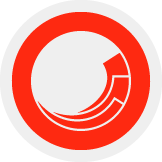 Sitecore
Sitecore
| Website | |
|---|---|
| Ideal User |
Large enterprise marketing teams with significant resources |
| Cost of Ownership |
4 Rating |
| Time-To-Market |
4 Rating |
| Technical Resources Required |
4 Rating |
| Support Quality |
3 Rating |
Sitecore Overview
Sitecore is considered one of the most robust and flexible content management systems available on the market today. The platform allows marketers trained in the CMS to have full control of the customer experience. It’s a highly customizable CMS, even down to the user interface and language support.
What sets Sitecore apart is its integrated Online Marketing Suite (OMS). It’s user-friendly for marketers, allowing for multivariate testing, personalization, automation, and perhaps the most valuable feature: real-time analytics and reporting. This is a gold mine of information for marketers looking to refine their touchpoints and optimize the customer experience. Sitecore’s Path Analyzer is another feature that leverages the power of Sitecore’s integrated approach to personalize the customer experience. It shows the most valuable areas of a website and helps identify areas for further optimization.
The features are robust and useful, especially for high-traffic sites. However, Sitecore configuration can be costly and time-consuming. Implementation alone can cost between $65K and $100K. Ongoing support and licensing fees only add to the overall cost once a site is launched – which can take months to over a year to set up properly. Plus, Sitecore requires significant configuration upfront to function properly. It also limits options for implementation partners, as developers must be Sitecore-certified in order to work in the platform.
The wealth of features allows for tremendous potential, but the user interface, data, and information can be complex and daunting. With a well-funded, well-trained and highly experienced marketing team to use it to its full potential, Sitecore can be a dynamic and scalable CMS option.
Notable Sites Built in Sitecore
Pros
- Offers full control of customer experience
- Highly customizable, even down to the user interface
- Seamless integrations with third-party software
- Multilingual and multi-site support
- Powerful integrated marketing suite and analytics
- Enterprise-level e-commerce capabilities
Cons
- Requires experienced and certified developers
- Time-to-market can be lengthy
- Complexity of editor and marketing tools
- Expensive total cost of ownership
 WordPress
WordPress
| Website | |
|---|---|
| Ideal User |
Small businesses and 1-person marketing departments |
| Cost of Ownership |
1 Rating |
| Time-To-Market |
1 Rating |
| Technical Resources Required |
1 Rating |
| Support Quality |
3 Rating |
WordPress Overview
WordPress is an open-source, community-based CMS founded in 2005. Originally designed for building blogs, WordPress has grown in popularity thanks to its easy to use interface and block-building website tools that allow for easy website customization. Now over 35% of the internet (over 455 million websites) uses WordPress as their backbone, making it the most popular CMS in the world.
Some of the key features of WordPress include a powerful editing tool for design, a 24/7 tech support system, a robust external community, and 55,000+ plugins. Since it requires very little technical training or knowledge to operate, WordPress is a good solution for individual users and small businesses with little to no technical resources to support them.
... and yes, Wordpress is almost as slow as Wix, only Wix is slowest 🤷🏻♀️ I blame the plugins & some templates out there! Third worst? Squarespace! pic.twitter.com/5Rwyhs479O
While installation of WordPress is free, users can expect to pay for hosting and domain registration. And while WordPress does offer a plethora of plugins, implementing too many can cause site performance issues. This can be particularly problematic for users with more complex websites. Similarly, many plugins have security gaps, which makes websites built in WordPress key targets for hacking.
So if you’re a beginner looking to build a website for your business, WordPress is a worthy candidate. However, if your site requires more than basic functionality, the upgrades and add-ons come at a cost -- both from a monetary perspective, as well as in terms of performance and security.
Notable Sites Built in WordPress
Pros
- Open-source software
- Easy to install
- Flexibility in design
- No technical background or knowledge of coding required
- Large support community available
- Can download all your content in XML format for easy porting
Cons
- Customization often requires plugins that cost extra
- Some plugins have security gaps
- Limited stability for high traffic sites
- It’s a popular target for hackers
- Places high demand on servers
- Tends to slow down and become harder to manage with more complex projects
Choose the Right CMS For Your Needs
Choosing the right CMS for your site requires weighing a wide range of factors. You can sort through all the pros and cons but, ultimately, the best CMS for you is the one that has the right mix of tools that you need, fits your budget, and suits your required level of complexity.
It’s important to not only consider features but also think about your long-term investment as it relates to your company vision and goals. Think about how your content needs will evolve and avoid choosing a platform based solely on your current situation. How you and your team will use the software is also an important consideration. Items that often go overlooked include support, training, security, and compatibility with third-party systems.
In the end, choosing the right CMS is a very personalized decision. Ultimately, your selection should take into account all of the features, functions, extensions, and flexibility that your website requires. Match your CMS with your long-term vision and the capabilities of your marketing team and you’ll be set up for success.
Find the Right CMS
Two minutes. Seven questions. We've made it easier than ever to determine the best CMS for you.
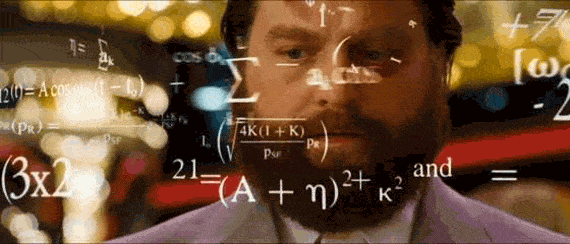
A Few Extra Insights
Hopefully, we've helped guide you in finding the right CMS. If you're still looking and need some extra help, we're happy to chat. As you think about your digital strategy as a whole, here are a few more resources to help:
